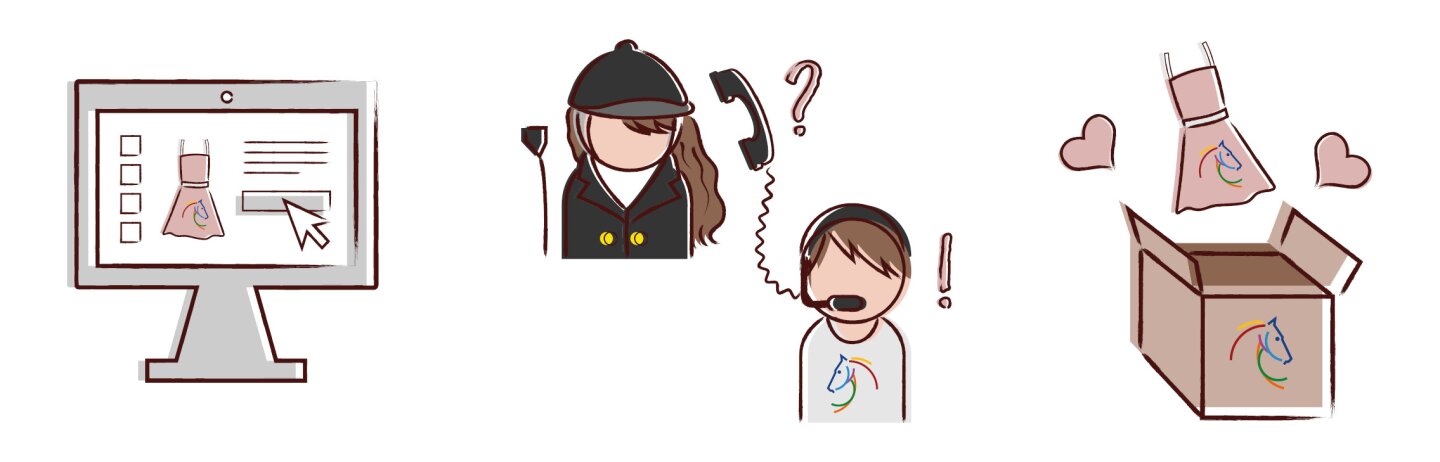Kundenkonto & Bestellung
How to register for the onlineshop
We are very happy that you like the articles of our CHIO Aachen collection. In a few simple steps you can register and create a customer account. Just click on the small rider at the top right of the page. Choose "register now" and enter the required customer data. In the next step you have to set a password so that you can easily sign in for future orders. After registration, you will receive an email including a link to activate your account. Have fun exploring our online shop.
I’m having trouble signing into my account
I have forgotten my password
How to order in our onlineshop
Ordering procedureShopping in our CHIO Aachen online shop is very easy. It only takes a few clicks to add your desired articles to the shopping cart and to complete the order. Just follow the instructions to buy your favorite articles from home whenever you want.
- Add your article to the shopping cart
To do so, click on the article, choose your preferred color and size and click on the button "add to shopping cart". You can now either continue shopping or proceed to checkout.
- Check your shopping cart
At any time you can go to your shopping cart by using the button "go to shopping cart" or by clicking on the shopping bag at the top right of the page. Please check it again before you select the button "checkout"
- Sign in
If you already have a customer account, please sign in with your login details. If not, you can either create one or order as a guest.
- Invoice address
Please let us know your invoice address, all you have to do is to fill in your personal data in the blanks. The fields marked with * are mandatory. We need this information in order to process your order correctly and to guarantee a quick delivery of your desired articles. To continue please indicate that you have read and accept the privacy policy.
- Shipping address
If you do not want your order to be delivered to your invoice address, please select this option and fill in the blanks with your preferred shipping address. A packing station or post office is possible as well.
- Shipping method
Select your preferred shipping method. Clicking the button "continue" takes you to the next order step.
- Payment method
We offer different payment options. Choose one of them and proceed with your order.
- Order process to complete
Check once again whether all your details are correct. To continue please read and agree to our general terms and conditions and the cancellation policy. By clicking the button "send order" your order is completed and binding.
Who to contact in case of any difficulties?
If you have any difficulties with your order in our online shop, please contact our customer service.Customer Service
Phone: (+49) 241 889 27 162
Mail: shop@chioaachen.de
Monday to Friday 10.00 – 16.00 h
Is it safe to order my articles in the CHIO Aachen onlineshop?
Your order is secured by SSL encryption. This can be recognized by the Internet address beginning with "https://". The "s" indicates the SSL-encryption, which occurs directly when you visit the shop.
Is my favorite article still available?
What is the wish list?
In our online shop you can easily create and manage your own personal wish list by adding or removing your favorite articles from our collection and send it to friends. The functions are available immediately after registration.I don't want to receive the newsletter anymore
You can unsubscribe from our newsletter at any time, just write a short email to shop@chioaachen.de. After we have handled your request, you will not receive any further emails with news about our onlineshop. It is also possible to unsubscribe from the newsletter by clicking on the button "Newsletter" at the bottom of the page.